Design Overview
The MVT will start up either as an application or an applet. The MVT relies heavily on the Swing library, which means that the MVT can only run on Java versions 1.2 or greater.
There are two distinct java packages that power the Mathematics Visualization Toolkit. The mvt package contains all the user interface elements while the math package contains java objects that represent mathematical constructs and numerical methods. The mvt package is dependent on the math package, but the math package could stand on its own as a reusable Java library.
mvt Package
The mvt package contains the startup code, all the user interface elements (input and option panels required for each tool), and the help browser. Below, we briefly discuss each piece of the mvt package.
Starting Up: mvt.MVT
Execution begins in the class
mvt.MVT. This class controls theJInternalFramedesktop that displays the tools and the main menu bar. The MVT has three pulldown menus (File, Tools, and Help). The File menu is used for printing and exiting, the Tools menu lists all of the individual tools broken down by category, and the Help menu starts the help browser.mvt.tools
$$$$$$$$$$$$$$$$$$$$$$$$$$$$$$$ updated up to here $$$$$$$$$$$$$$$$4Every Tool extends the ToolFrame class. This extends the JInternalFrame class and provides code for all of the pulldown menus and basic functionality.
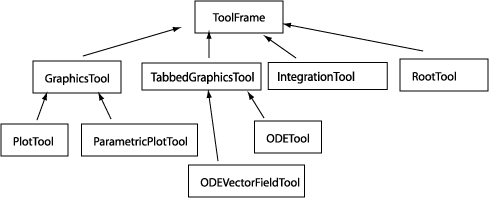
There are two additional classes that provide extra functionality. First, the GraphicsTool class provides an internal frame with a single plotting window. The TabbedGraphicsTool provides multiple plotting panels within a tabbed pane.
Example of a ToolFrame.
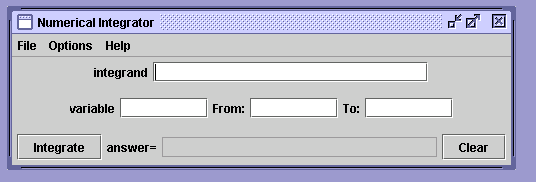
Example of a GraphicsFrame.
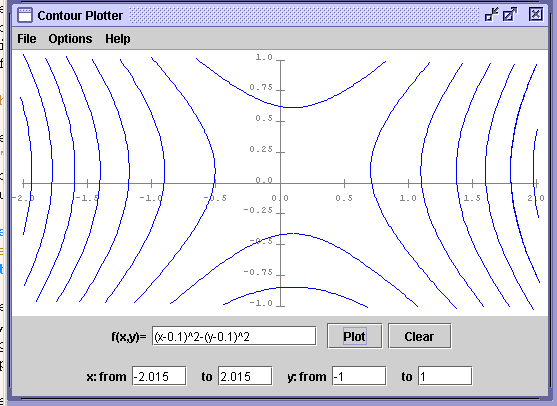
Example of a TabbedGraphicsTool.
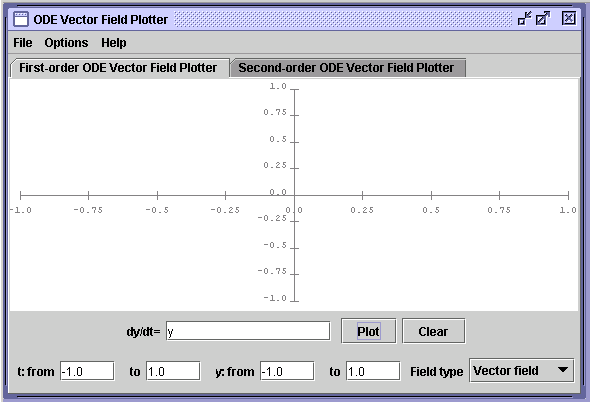
mvt.graphics
mvt.icons
mvt.help
mvt.util